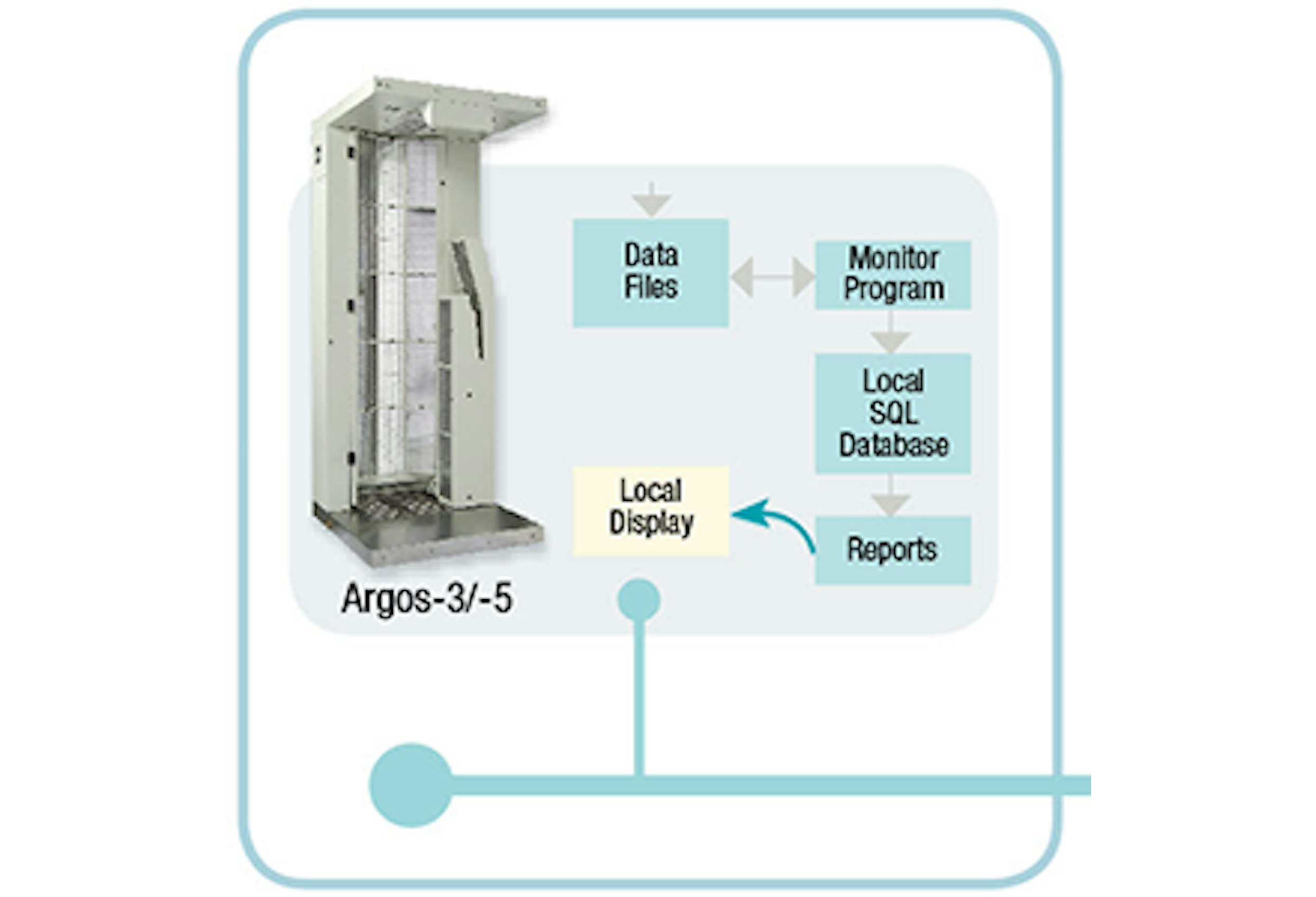Description
Overview
The Local Database option provides useful information at a glance to quickly monitor the effectiveness of a contamination control program. Pre-defined database queries (reports) are provided for commonly requested information. These queries are available via Web Browser** either locally at the monitor or remotely at any authorized networked computer.
Using standard database methods/tools, the local database information can be queried for monitor data that can be folded into a corporate wide RP database for additional reporting and tracking.
The Local Database Option provides the following:
- Database Engine, Client Components, Management Studio Express and Reporting Services.
- Data Access (ODBC).
- A single local SQL database with a capacity of 4 GB.
- Predefined Reports which are accessible locally or remotely via web browser (Microsoft Internet Explorer 6.0 or above) or via the Mirion CRemote (Version 1.05 or above) application.
Functionality
Data Storage
All relevant contamination monitoring data from the instrument is inserted into the database as each measurement and update is performed. This includes instrument calibration data, monitoring results, background updates, monitor service events, etc.
Maintenance
An automated procedure maintains the database records and dynamic tables to prevent the loss of data storage capacity and to support sustained system operation. A total of approximately ~40,000 complete measurement results are maintained in the local database. At a user specified time, or upon program startup, excess records which would hinder system operation are purged from the database, oldest first.
Backup
A daily database backup is performed after the monitor performs its daily maintenance cycle. Backups are stored on the local machine and can be manually archived remotely.
Archiving
The archiving of backups requires remote storage; either a USB memory device or via an Ethernet connection to a remote drive on the LAN or a central database.
Reports
A number of predefined reports are provided with the Local Database Option. Main reports are available covering the following areas:
- Result details over a selected period of time
- Summary of clean/contaminated events over a period of time
- Background trends
- Service event list for Monitor
- Result data for optional Argos or Sirius frisker
- Models list supported by installed Monitor software version
- Specifically selected model details
- List of data based on Types and Results selected
- Listing of factory and customer-entered calibration sources
- Computer information history
Where additional information may be desired, a series of detail reports are also available.
The predefined Mirion designed reports can be accessed via a default Web browser (Microsoft Internet Explorer 6.0 or above) on the local Contamination Monitor and/or from other computers on the LAN or via CRemote.
The report interface allows the user to tailor the reports (e.g. measurement type, date range, etc.) and to output to an Adobe Acrobat (PDF) file or MS-Excel (XLS) file or to a local Windows printer).
CRemote Integration
The SQL reporting feature has been directly integrated into CRemote Version 1.05 and above. An Information Choice selection button called “DB Reports” is made available to launch the default web browser to access the Reports Home Page for the selected monitor.