Atomlab 500 Dose Calibrator Software Update v2.0.10
Description
URGENT MEDICAL DEVICE RECALL:
AtomLab™ 500 Dose Calibrator and AtomLab™ 500Plus Dose Calibrator
SOFTWARE UPDATE
This applies to a software error in AtomLab™ 500 Dose Calibrators shipped between August 2017 and July 2021. Biodex is voluntarily recalling the AtomLab™ 500 Dose Calibrator and the AtomLab™ 500Plus Dose Calibrator by providing a software update. We understand that the AtomLab™ 500 Dose Calibrators can be corrected with a system reset or restart, but we recommend downloading updated software to correct the error. The recall is for software versions 2.0.00 through revision 2.0.08, inclusive.
Affected Serial Numbers: | ||||||
| ||||||
Find Your Serial Number Here: | |
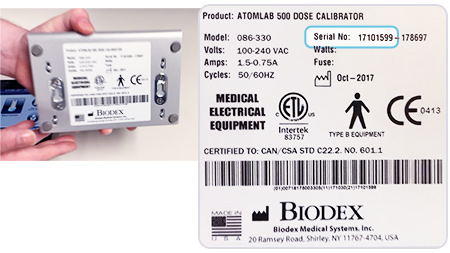 | 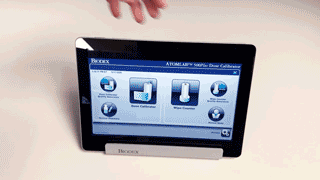 |
Error correction:
Correction to custom isotope dial values when custom isotopes have been deleted.
Includes Previous Version Features:
- For international customers, application supports full regional settings.
- JSON supports international formats.
- Implementation of remote JSON protocol over Ethernet (USB Dongle/ wireless.)
- Implementation Serial Communications on the AIM RS-232 DIN connector
Instructions:
FILE: AtomLab500Update.bioupdate
- Click on the download button to access the file (AtomLab500Update.bioupdate).
- Save it to the root of the flash drive.
- Plug it to the Interface module USB port.
- Be on the Home screen on the software. Wait for few seconds to detect.
- Software will auto detect the update.
- Follow on screen instruction while its updating.
- When finished, unplug the flash drive.
Note: We recommend downloading the file using Chrome/Firefox.
Internet Explorer users: While downloading the file, it may download as “Atomlab500Update.zip”. Please rename the file to “Atomlab500Update.bioupdate”, and change "Save as type" to "All Files (*.*)" if prompted. Otherwise, the software will not be automatically detected by our application.
Related Resources
Do you have a question or need a custom solution? We're here to help guide your research.

