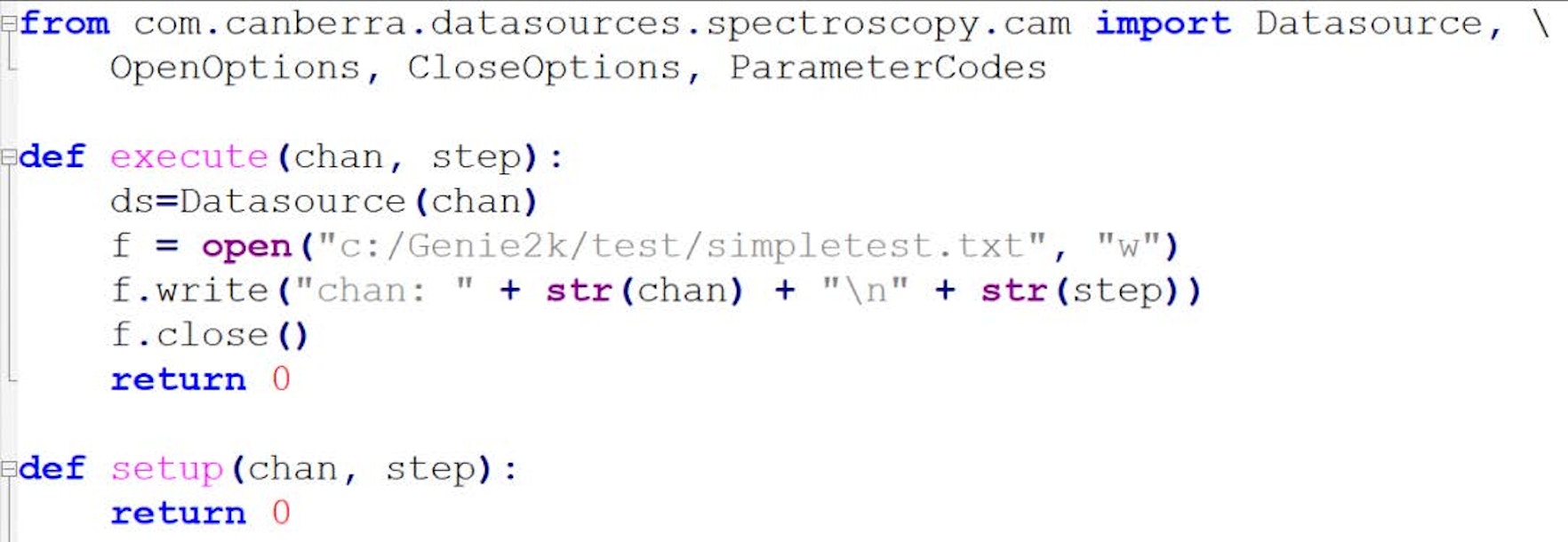How does Genie 4.0 work with Python?
- Launches Python as a post NID processing analysis step.
- Python scripts can be incorporated into an Analysis Sequence File (ASF).
- Enables manipulation of CAM parameters in customized and automated ways.
- Facilitates routine extraction of specific parameters for secondary system analysis.
- Allows for custom calculations and analysis updates.
- Lets users reference additional spectral files for comparison and more.
Genie 4.0 now integrates with Python 3, aligning with the scientific community's preferred scripting tool, for more advanced and custom spectroscopy analysis. This feature allows for versatile data handling and more automated procedures.
Python Installer Tips and Suggestions
The Genie 4.0 installation requires Python, along with the Genie Python SDK installer.
The following versions of Python are currently recommended with the 'python-dateutil' package:
- Version 3.10.4 (32-bit)
- Version 3.11.2 (32-bit)
Currently, Python Version 3.12 is not supported with Genie V4.0.
For IDE environments, PyCharm is a popular free choice, while Anaconda is preferred for more complex tasks, albeit with a paid subscription.
Essential Python packages for Genie 4.0 include:
- NumPy: Enables mathematical and logical operations on array objects.
- SciPy: Used for scientific and technical computing, with modules for various tasks common in science and engineering.
- Pandas: Provides data structures for easy and intuitive work with relational or labeled data.
- Matplotlib: A Python library for creating static, animated, and interactive visualizations.
- Tkinter: A standard Python interface to the Tk GUI toolkit.
If you can imagine it, you can make it!

Get Started with Python
numpy
Enables mathematical and logical operations on array objects.
Numpy.org Download Link
scipy
Used for scientific and technical computing, with modules for various tasks common in science and engineering.
Scipy.org Download Link
pandas
Provides data structures for easy and intuitive work with relational or labeled data.
Pandas.pydata.org Download Link
matplotlib
A Python library for creating static, animated, and interactive visualizations.
Matplotlib.org Download Link
tkinter
A standard Python interface to the Tk GUI toolkit.
Tkinter Documentation Link