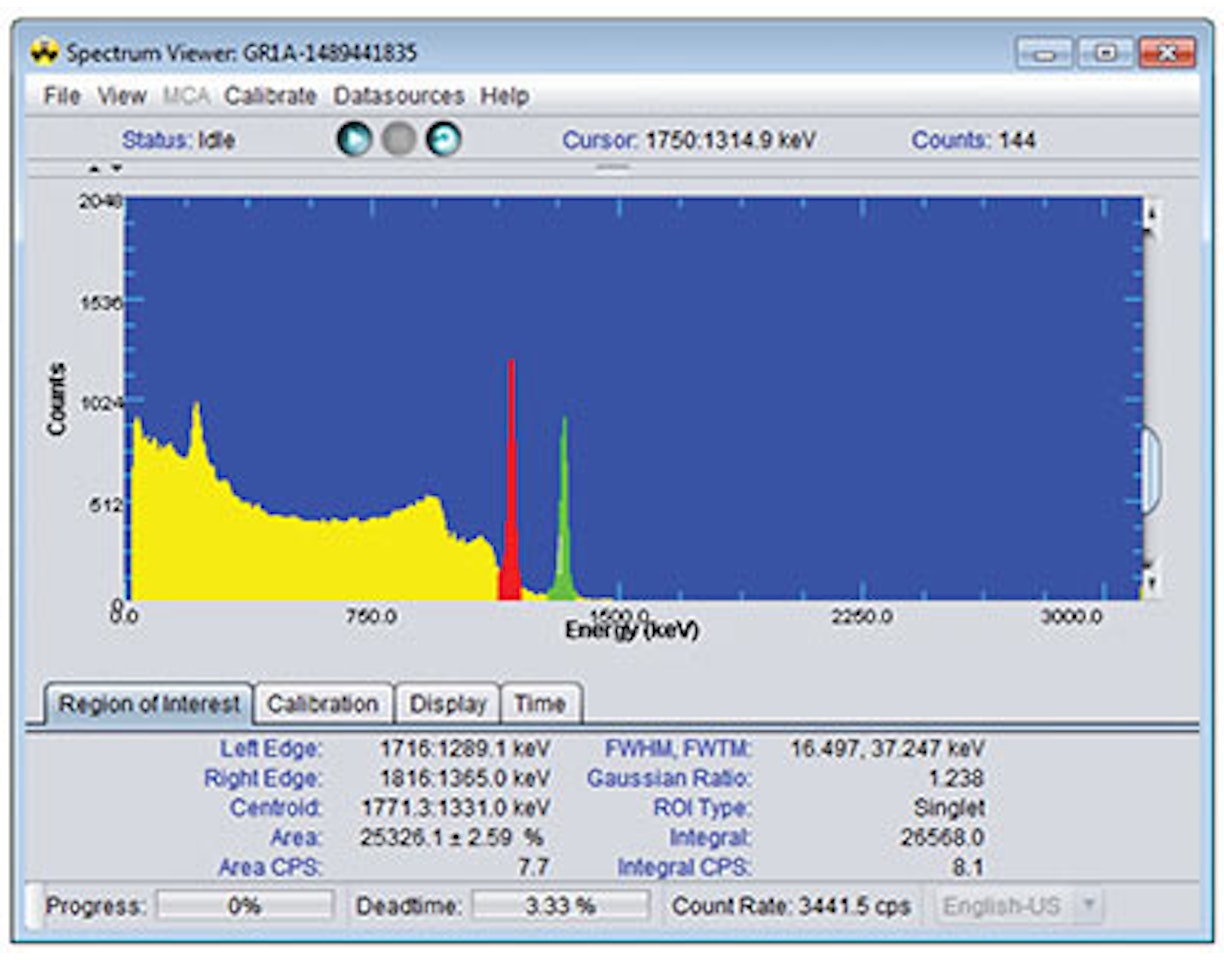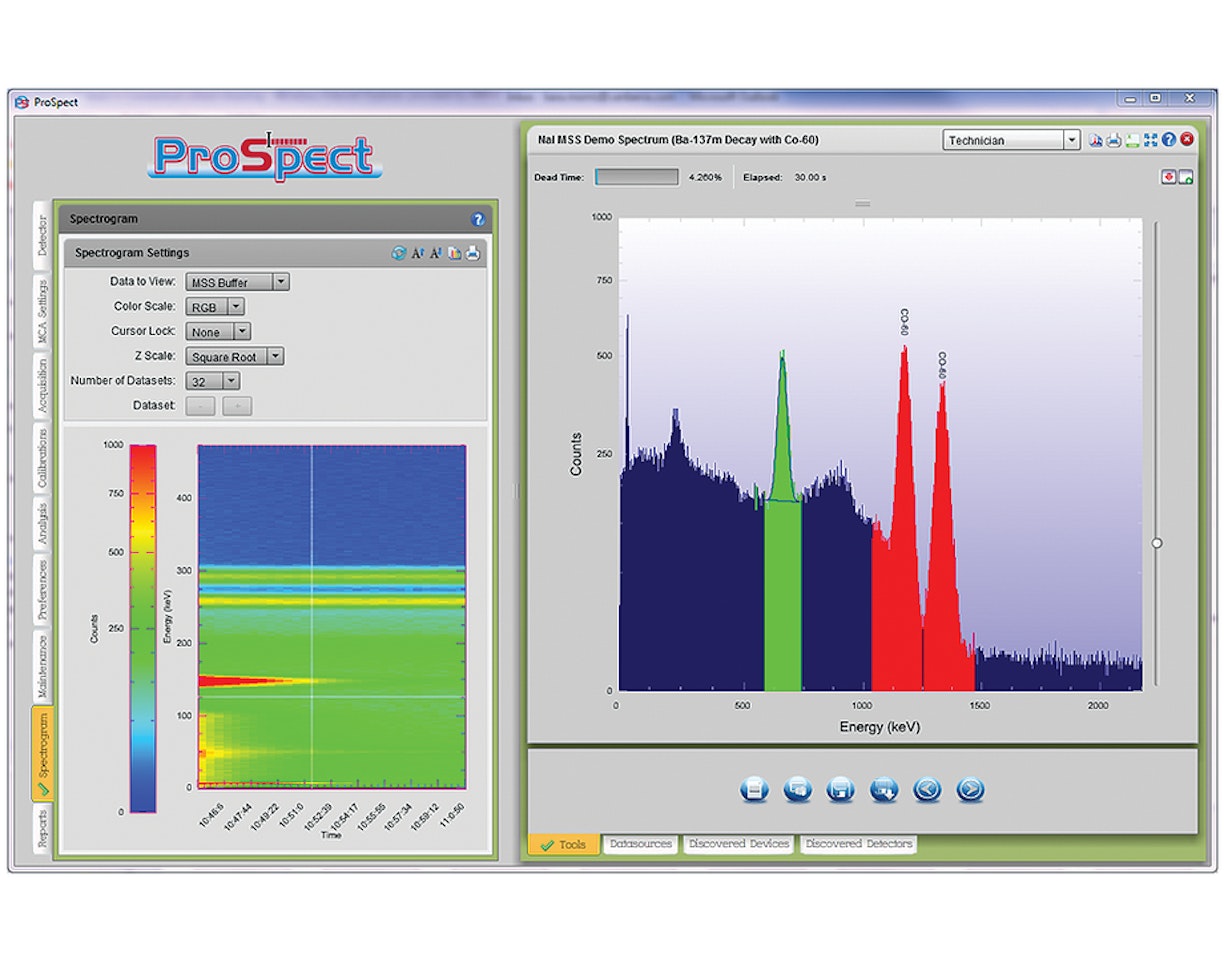Lab Experiment 10: Positron Annihilation
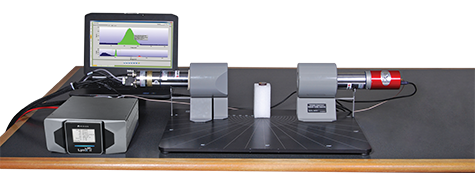
Purpose:
- To study the phenomenon of positron annihilation.
- To measure the two 511 keV photons that are emitted in true coincidence with a 180° angular separation.
Equipment Required:
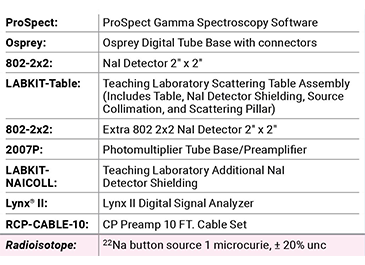
Theoretical Overview:
Positrons are most commonly produced from β+ decays or from pair production. The positron is the anti-particle of the electron, meaning it has the same mass but opposite charge and quantum numbers. Positrons created from the β+ decays or from pair production will slow down in the medium in which they were created until their energy has been reduced sufficiently to allow formation of a bound state with an electron. This bound state is called positronium and is unstable with a mean lifetime of 125 picoseconds and the positron and electron will annihilate. The annihilation has to conserve charge, energy, momentum and all other quantum numbers. A reference system can be constructed such that the net momentum is zero and in this system the momentum of the photons from the annihilation has to add up to zero. As a consequence the photons emitted from two-photon annihilation have to be emitted in opposite directions. The conservation of energy and momentum requires the two photons to have the same energy, the electron mass or 511 keV. Since the electron and positron are not completely at rest, when the annihilation occurs there might be a slight change in the energy and angle between the two photons. This can be observed by the increase of the FWHM of 511 keV annihilation photons when compared to other gamma-ray peaks of similar energies.
Experiment 10 Guide:
Using 2" x 2" NaI detector
1. Configure the two NaI detectors (one with the Osprey MCA and one with the 2007P Preamp and Lynx II DSA). Connect the two MCAs to the measurement PC either directly or via your local network.
2. Configure the NaI detector shielding around each detector. Using the scattering table, remove the scattering pillar if present. Position the two detectors on the scattering table, with a separation of ~16 inches (400 mm) between them. Ensure that the axis of symmetry of the two detectors are aligned with each other, and with the position of the source. (Figure 10-1).
3. Locate the 22Na source at the center line between the two detectors and at half the distance of separation. The angle subtended by the collimator is given by the following equation:

where:
d is the diameter of the collimator aperture.
L is the source-to-detector distance.

Figure 10-1: Schematic of set up for Positron Annihilation experiment.
Energy calibration
1. Open the ProSpect Gamma Spectroscopy Software and establish communication with the two MCAs.
2. Select the High Voltage Settings on the Detector tab on the ProSpect software to apply the recommended high voltage on both detectors connected to the MCA devices.
3. Set the Conversion gain on the MCA tab of the ProSpect software to 2048 channels for both the Osprey and the Lynx II units.
4. Adjust the coarse and fine gain settings on the MCA tab of the ProSpect software on both detectors such that the photopeak is close to the center of the spectrum.
5. Click on Start (on the top of the Spectral Display) to start accumulating a spectrum. Use a count time such that there is at least 10 000 counts in the photopeak.
6. For each detector, perform an energy calibration using the 511.0 and 1274.5 keV peaks of 22Na, referring to Experiment 1 if necessary.
7. Save the spectrum. Once you have set the gain and the energy calibration coefficients do not change them, otherwise you will change the calibration.
Time-coincidence measurements using TLIST acquisition mode
1. On the ProSpect software page set the data acquisition to TLIST mode. The TLIST mode allows storage of events which have information about energy and time for each event.
2. To acquire data in TLIST mode set up both detectors as shown in Table 10-1.
Table 10-1: Settings synchronized TLIST mode acquisition with Lynx II and Osprey DSA's.
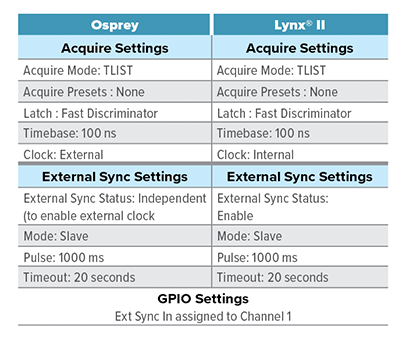
3. After the two devices are setup as described in Table 10-1, make sure to connect the Sync BNC connector on the Lynx II DSA rear panel (if needed add a 50 ohm terminator to prevent reflections) to the GPIO input channel 1 of the Osprey unit.
4. Select Control-Start to begin acquisition simultaneously on both devices.
5. Ensure that both detectors go into waiting mode (blue backgrounds on the datasource thumbnails). Rapidly (before the 20 second timeout is reached) switch the Lynx II DSA External Synchronization from Slave to Master B.
6. Ensure that both detectors begin acquiring data (PHA data appears in the display and both backgrounds turn green in the datasource thumbnail view).
7. Acquire data for around 5 minutes and save the data.
8. To analyze the TLIST mode data and see the results of the coincidence measurement, use the ProSpect TLIST Data Scanner. Follow the steps below to run the ProSpect Data Scanner.
9. In the Search Directories tab, identify the directory with the acquired TLIST data. Press the start button to begin analyzing.
10. In the Scan Results tab, select the appropriate acquisitions and set the beginning time Range to -6000 ns, maximum time range to 6000 ns, and the Time Bins to 1000.
11. On the Analysis tab, select the two acquisitions using the Device and Acq Start tabs. Plot Energy on the X-axis and Time on the Y-axis to observe the coincident counts. Comment on the graph that is observed. Note: you can copy the graph to your clipboard for further analysis.
Angular dependence of coincidence counts
1. Locate one of the NaI detectors at angular positions of 5°, 10°, 15°, 20°, 25°, 30°, and -5°, -10°, -15°, -20°, -25°, -30° with respect to the axis of symmetry of the other NaI detector. At each angle repeat steps 19 through 28 as given above, and record the time coincidences for detecting the 511 keV gamma ray.
2. Determine the spread of angle in which a significant amount of coincident counts are detected. Plot the two coincidence counts for the 511 keV gamma ray as a function of angle between the two detectors. You should observe that the coincidence counts peak sharply at the 180° angle between the two detectors, and drop off quickly as the angle between the two detectors deviates from 180°.
3. Use Equation 10-1 to determine the angle subtended by the collimator. How does this compare the angular spread observed in Step 2?